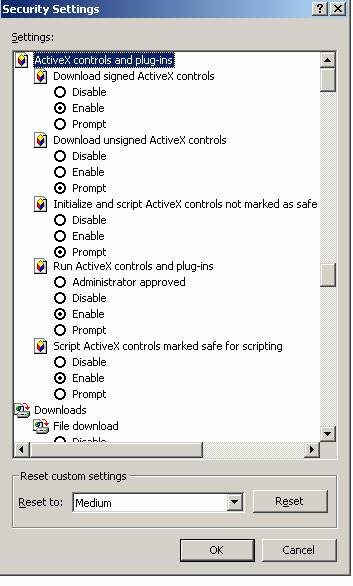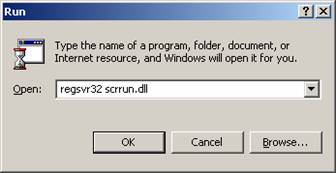
ActiveX Settings
The Mead Control is an Active X object. The default security settings for Internet Explorer may prevent the Mead Control from loading. If you have this problem, first ensure that your security settings are correct:
Open Internet Explorer
Click Tools and choose Internet Options
Click the Security Tab
Choose the Internet Web Content Zone and click Custom Level…
You must set the follow ActiveX settings to either Prompt or Enable.:
Download signed
ActiveX Controls
Download unsigned
ActiveX Controls
Initialize and script
ActiveX Controls not marked as safe
Run ActiveX controls
and plug-ins
Script ActiveX
controls marked safe for scripting
See Figure 1
If you choose prompt each time an ActiveX control is started you will be asked if this is ok. This is the most secure setting, especially if the user of this computer is likely to download and install other programs to this machine.
If you can’t be bothered with checking okay every time you start an ActiveX put this settings to: Enable.